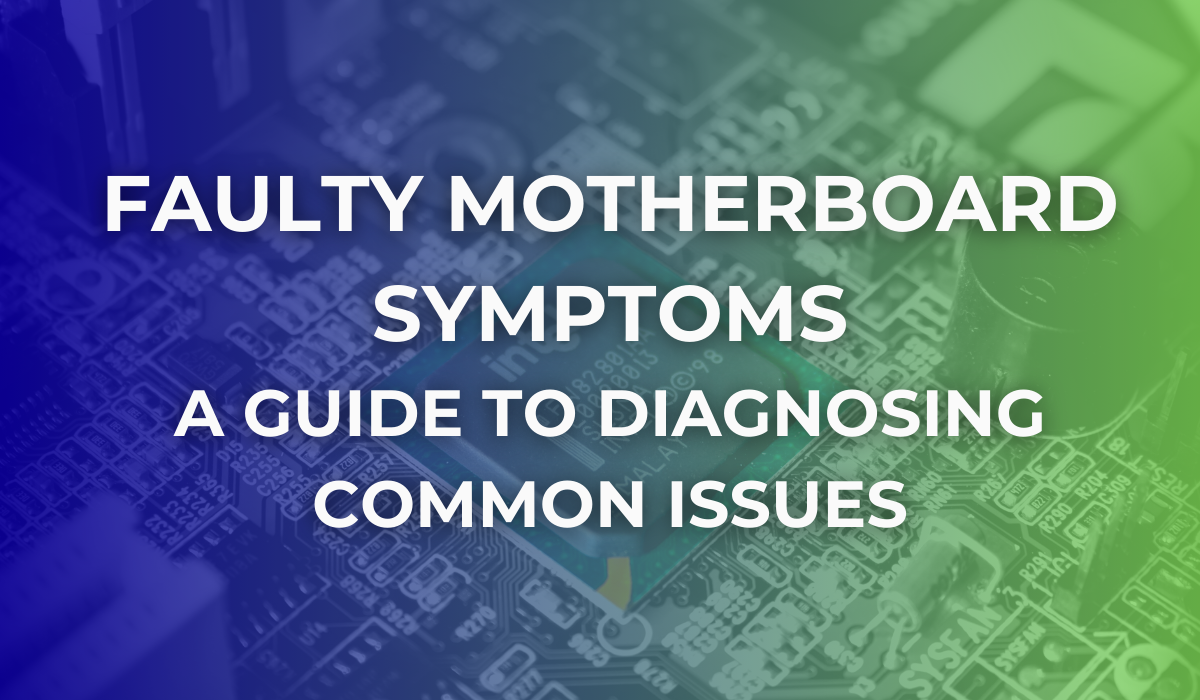Repair the PC, or ditch it?
Technology is a big part of our everyday life, but when it comes to computers, laptops or phones, the saying “nothing lasts forever” is relevant.
From fancy gadgets to laptops, technology does break, and when this happens, it seems easier to ditch a device for the newest model. However, upgrades and computer repairs can often be the best solution.
Experts have even launched a citizen science project where they spot parts of the UK where the repair mindset is flourishing, and the number of computer repairs in Colchester seems to put Essex on the top of the list.
If you are unsure whether to invest in a new PC or repair the existing one, read below for some advice.
Diagnose the problem
Any PC consists of multiple components and each of them has its purpose. When one or more of these components is faulty, it causes issues, such as slowdowns.
If you make sure to diagnose the problem correctly, this will most often be at a specialist, you can get away with a small repair instead of investing in a new device altogether.
Is my PC worth fixing?
The answer to this question is not always straightforward, as it depends on the issue itself.
For instance, if you only need replacement repairs like a cracked laptop screen or battery replacement, you might have it easy, as these pieces have almost nothing to do with the computer’s performance. This means that you most definitely don’t have to buy a new computer. Most laptop repair services can upgrade your computer as well and make sure its performance is enhanced.
On the other hand, if your device needs a more expensive repair, such as a motherboard replacement, you might have to consider investing in a new computer, altogether.
When to replace your computer?
As mentioned above, each part of the computer can wear and tear, causing a malfunction- which means that your whole computer doesn’t suddenly fall apart and needs a replacement. A PC can last from 5-8 years, but when its hardware or software stops functioning, it might be the time to get a new one.
Should this be the case, trading in your old computer is the best option- computer repair services often take in old computers for their spare parts.
Here are some of the most common situations when you should consider ditching your old computer:
- Security is out of date
- The hardware repair is too expensive or upgrading leads to compatibility issues.
- The fans and/or HDD are making noises
- You can’t open multiple applications at once
- Your laptop is too slow and keeps crashing
The take home
If you need a bit of advice about getting your computer fixed, or you are looking for PC repairs in Essex, our computer technicians are here to help. As seen above, in most cases it’s worth giving your gadgets a second chance, instead of ditching them and this solution can prove to be even more cost-effective than investing in a new device.
Give us a call and we will guide you through any inquiry you have!