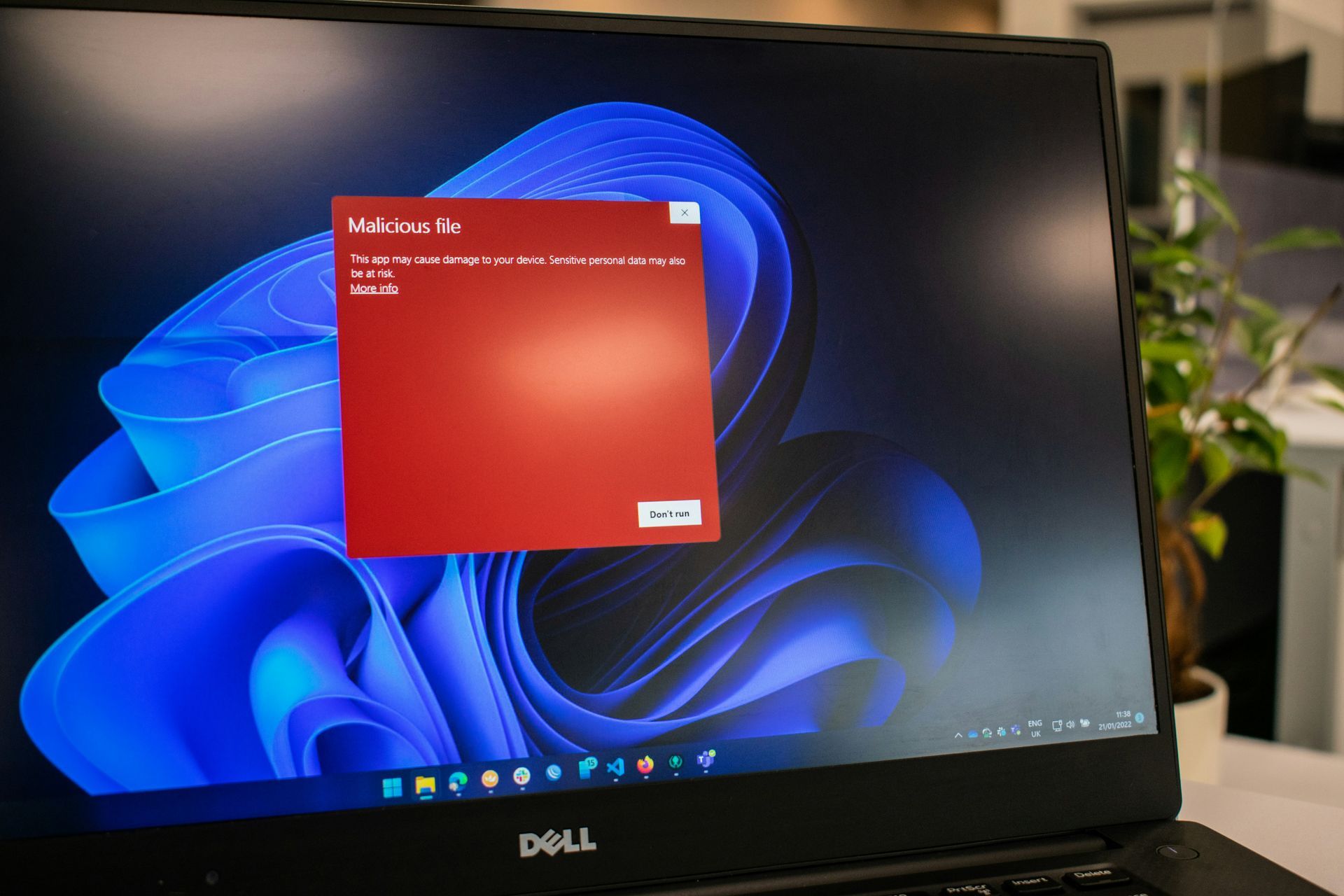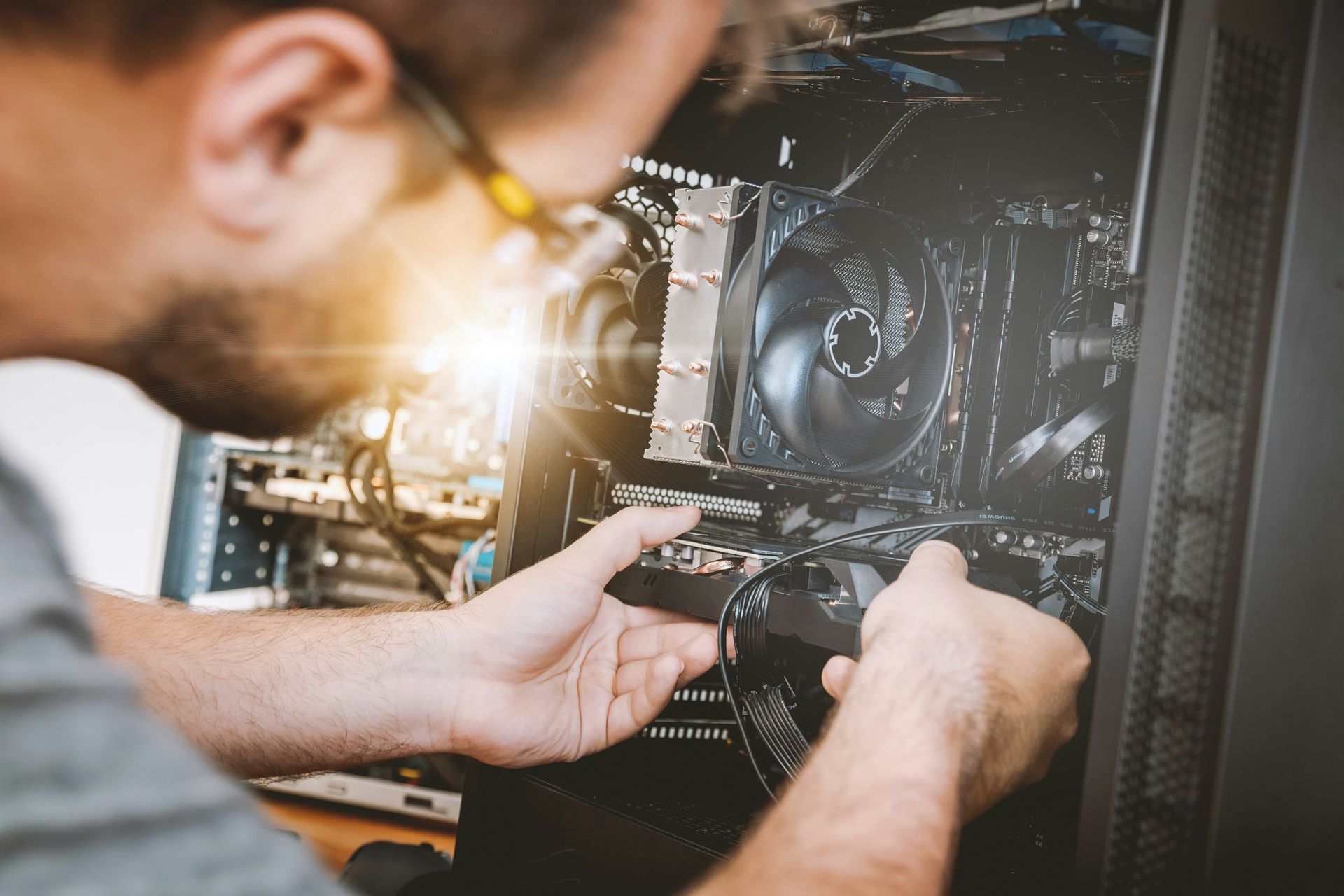When to Replace a Computer: Tech Expert Guide
Is your computer slowing down, frequently crashing, or showing its age?
You are not alone. Many face this dilemma, and at PC ReFix, we encounter numerous clients grappling with a tough decision - should they repair their current computer or replace it with a new one?
It is crucial to make an informed decision, considering it significantly impacts productivity, financial outlay, and technology satisfaction.
Let us take a look at some of the various factors you should consider to make an informed decision that aligns with your needs, budget, and values.
This choice depends on several critical factors:
- the cost of repairs versus the price of a new computer
- the age and performance of the current system
- the frequency and nature of repairs
- and the evolving computing needs
Moreover, the effort needed for data transfer and new system setup, along with the environmental consequences of electronic waste, are also vital considerations.
When to Repair vs. When To Replace a Computer
Sometimes, when your computer is causing a lot of issues it is advisable to replace the part or system. Other times, repairing can be an easy and cheap solution that might take less time than replacing.
Here are some key considerations to guide you through this decision:
Cost Comparison
One of the most straightforward considerations is cost.
If the repair cost is near or exceeds the price of a new computer, replacement becomes a more viable option.
For instance, replacing a motherboard or a high-end graphics card can be quite expensive. Weigh the repair costs against the potential benefits of a new computer with updated features to decide.
Ask yourself these questions and if the answer is yes to all of them, you should consider replacing the computer:
- Is the repair cost more than half the price of a comparable new computer?
- Will repairing likely lead to more frequent and costly repairs soon?
Age and Performance
The age of your computer plays a crucial role.
Older computers might not only be more prone to issues but may also struggle with running current software efficiently.
If your computer is several years old and starting to lag behind in performance, investing in a new machine might be more beneficial, especially if you require up-to-date specifications for work or gaming.
Ask yourself these questions and if the answer is yes to all of them, you should consider replacing the computer:
- Is your computer over 5 years old and struggling with current software?
- Have you noticed a steady decline in speed or more frequent crashes?
- Is your computer unable to meet the requirements for your current workload?
Frequency of Repairs
Consider the repair history of your computer. Frequent repairs can be a sign that your system is reaching the end of its usable life.
If you are frequently spending money and time fixing various issues, it might be more economical in the long run to invest in a new computer.
Ask yourself these questions and if the answer is yes to all of them, you should consider replacing the computer:
- Have you needed multiple repairs in the last year?
- Are the computer's issues recurring or worsening?
- Are the total costs and hassle of repairs outweigh continued use?
Upgrading for Needs
Sometimes, your computing needs change. If you have started tasks like video editing, gaming, or 3D modelling, your old computer might not meet the new performance requirements. Upgrading to a new computer that can handle these tasks efficiently could be a wise decision.
Ask yourself these questions and if the answer is yes to all of them, you should consider replacing the computer:
- Have your computing needs outgrown your current computer's capabilities?
- Does your computer struggle significantly with your current tasks?
- Will a new computer markedly improve performance for your advanced tasks?
Data Transfer and Setup Time
Remember to consider the time and effort required to transfer data and set up a new computer. If you have complex setups or specialised software, it might be easier to repair your existing system.
However, if you are able to migrate your data seamlessly and enjoy the prospect of setting up a new, faster system, replacing might be the more exciting and suitable option.
Ask yourself these questions and if the answer is yes to all of them, you should consider replacing the computer:
- Can you manage the time and effort for setting up a new system and data transfer?
- Is setting up a new system more feasible than updating your old one?
Environmental Considerations
Lastly, think about the environmental impact. Repairing and continuing to use an existing computer is often more environmentally friendly than buying a new one, as it reduces electronic waste.
However, newer models are generally more energy-efficient, which is also an important factor for long-term environmental impact.
Ask yourself these questions and if the answer is yes to all of them, you should consider replacing the computer:
- Can your current computer be eco-friendly repaired or upgraded?
- Is your current computer as energy-efficient as newer models?

In conclusion, the decision to repair or replace depends on a variety of factors including cost, performance needs, and environmental considerations.
Assess your situation carefully to make a choice that best suits your needs and budget.
Ultimately, whether you choose to fix or upgrade, staying informed about your computer's health will help you make the best choices for your tech needs and ensure you get the most out of your digital companion.
Consulting with a professional service can simplify the decision-making process. Their expertise in current market trends, component costs, and personalised assessment offers a comprehensive perspective, enabling you to make a well-informed choice between repairing or replacing your computer.
Ready to Make Your Decision? Let PC ReFix Help!
Making the right choice between repairing and replacing your computer can be daunting. If you are still uncertain or seeking expert advice, PC ReFix is here to assist. At PC ReFix, we stay up-to-date with the latest technology trends, prices, and solutions to ensure you get the most out of your computer.
Do not let uncertainty slow you down.
Contact PC ReFix today for a consultation and take the first step towards resolving your computer issues with confidence!
PC ReFix | 55 Finchingfield Way, Colchester, Essex, CO2 0AT
07984617674
Privacy Policy | Terms & Conditions
All Rights Reserved 2023