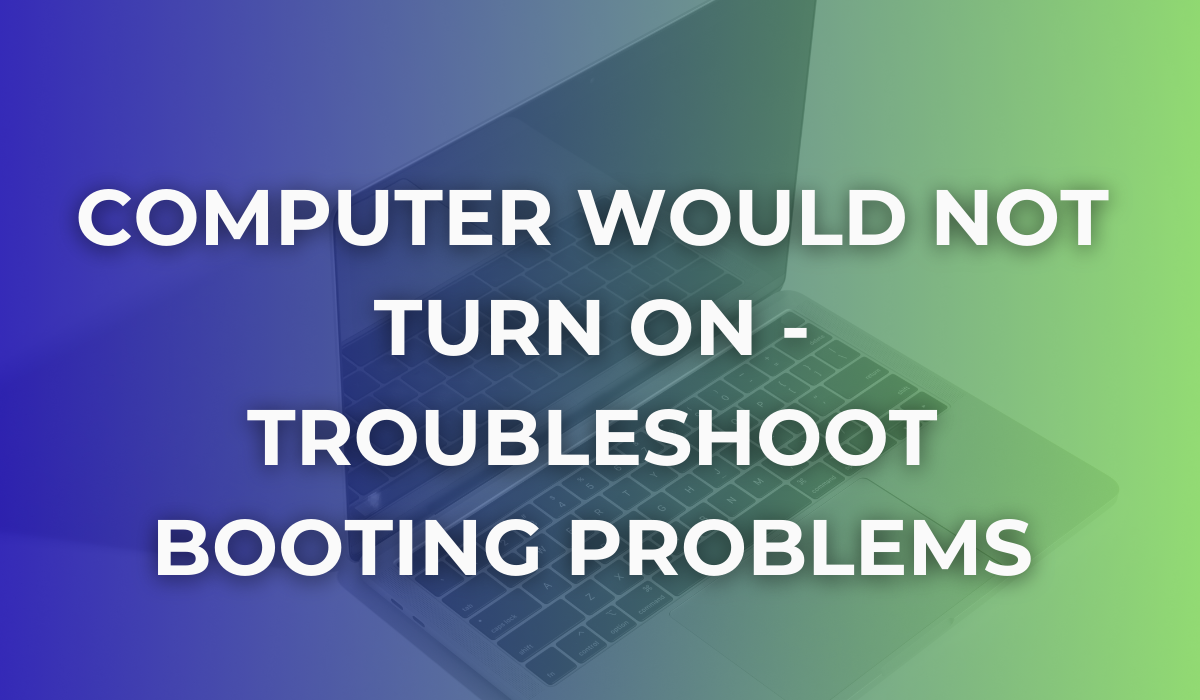Can a Computer Run Without an Operating System
Computers are integral to our daily lives, powering everything from our work to our personal entertainment. At the heart of every computer's functionality is a crucial component, often taken for granted: the operating system (OS).
An operating system is the software component of the computer that allows the hardware and user to communicate effectively.
But what exactly does an operating system do, and how essential is it? In this guide, we are discussing everything you need to know about operating systems and their importance in the computing world.
Can a Computer Run Without an Operating System?
The simple answer is no. A standard computer cannot operate without an operating system. Your operating system (OS) manages tasks, executes applications, and provides an interface for you to operate your system/computer. Without an OS, a typical computer cannot perform the functions we rely on daily.
The Role of an Operating System
The operating system (OS) of a computer is its core software, crucial for its functionality.
Here is why your computer needs to function properly:
- The OS acts as a bridge between the computer's hardware and the software applications. It translates user commands into actions executed by the hardware.
- It efficiently manages the computer's resources like the CPU, memory, and storage. This includes allocating processing power, managing memory usage, and prioritising tasks.
- Operating systems provide a user interface (UI), whether graphical (like Windows or macOS) or command-line (like Unix), enabling users to interact with the computer.
- An OS is responsible for loading and running software applications. It allocates the resources needed for these programs to run effectively.
Without an operating system, a standard computer cannot perform these functions, rendering it essentially unusable for everyday tasks. However, this does not paint the whole picture. There are unique cases in computing where a traditional operating system may not be necessary.
Alternative to Operating Systems: Bootloaders and Firmware
While a traditional operating system is crucial for general-purpose computers, some systems use alternatives like bootloaders and firmware:
- Bootloaders - These are small programs that start up when you turn on your computer, initialising the hardware and loading the operating system. In the absence of an OS, a bootloader might only perform basic tasks like launching a simple interface or diagnostic tool.
- Firmware - This is a specialised form of software directly embedded in a piece of hardware. It provides essential instructions for how the hardware operates but is far less complex and versatile than a full operating system.
What are the Risks of Using a Computer with an Updated Operating System?
Using an outdated operating system can lead to several significant risks, impacting not only the performance of your computer but also its security and your overall user experience:
Security Vulnerabilities
- Higher Risk of Malware and Cyber Attacks: Older operating systems often have unpatched security flaws, making them easy targets for malware, viruses, and cyber-attacks. This can lead to data theft, loss, or even ransomware incidents.
- Lack of Security Updates: Manufacturers usually stop providing security updates for older OS versions, leaving your system defenceless against new threats.
Compatibility Issues
- Software Incompatibility: As software and applications evolve, they are often designed for the latest OS versions. This can result in compatibility issues, where newer applications do not function properly or at all on an outdated OS.
- Driver Issues: Outdated systems may also have issues with hardware drivers, leading to problems with peripherals like printers, scanners, or external drives.
Decreased Performance and Reliability
- Slower Operation: Older operating systems may not be optimised for current hardware, leading to slower performance and longer response times.
- Increased Crashes and Errors: The lack of updates and patches can also result in system instability, leading to frequent crashes and error messages.
Limited Features and Functionality
- Missing Out on Latest Features: New OS versions often come with improved features, enhanced user interfaces, and better overall functionality which you miss out on with an outdated OS.
- Limited Support Options: Over time, it becomes increasingly difficult to find support and troubleshooting advice for older operating systems.
Regularly updating your operating system is crucial to maintain your computer’s security, compatibility, performance, and to ensure access to the latest features and support.

Troubleshooting and Support for Operating System Issues
While operating systems are robust, issues can arise. Here are some of the most common questions we get related to Operating Systems to help you understand them better.
1. What basic functions can a computer perform without an operating system?
Without an OS, a computer is limited to very basic functions programmed into its firmware or bootloader, like initiating hardware checks or running simple pre-installed tasks.
2. Can firmware or a bootloader replace an operating system?
Firmware and bootloaders provide basic instructions for hardware operation but lack the complexity and user interface of a full operating system. They cannot replace an OS for general computing needs.
3. Are there any computers that don't require a traditional operating system?
Yes, embedded systems like those in appliances or industrial machinery often use specialised software instead of a traditional OS, designed for specific, limited tasks.
4. What are the risks of using a computer without an updated operating system?
Using an outdated OS can expose the computer to security vulnerabilities, compatibility issues, and decreased performance.
5. If I have issues with my operating system, should I attempt to fix it myself?
Basic troubleshooting can be attempted, but for complex issues, especially those related to system integrity or security, it's advisable to seek professional help.
To Conclude
As we have seen, operating systems are really important for computers. They are like the brains that make computers easy to use and do all sorts of tasks. Even though a computer can turn on without one, it can't do much without an operating system.
Need Help with Your Computer? Contact PC ReFix!
Got problems with your computer's operating system? If you are near Colchester and Essex, do not worry - PC ReFix can help you out. Our team knows all about operating systems and can make sure your computer is working its best.
Whether it is a small issue or something bigger, we are here to help. Reach out to PC ReFix for quick
tech support.