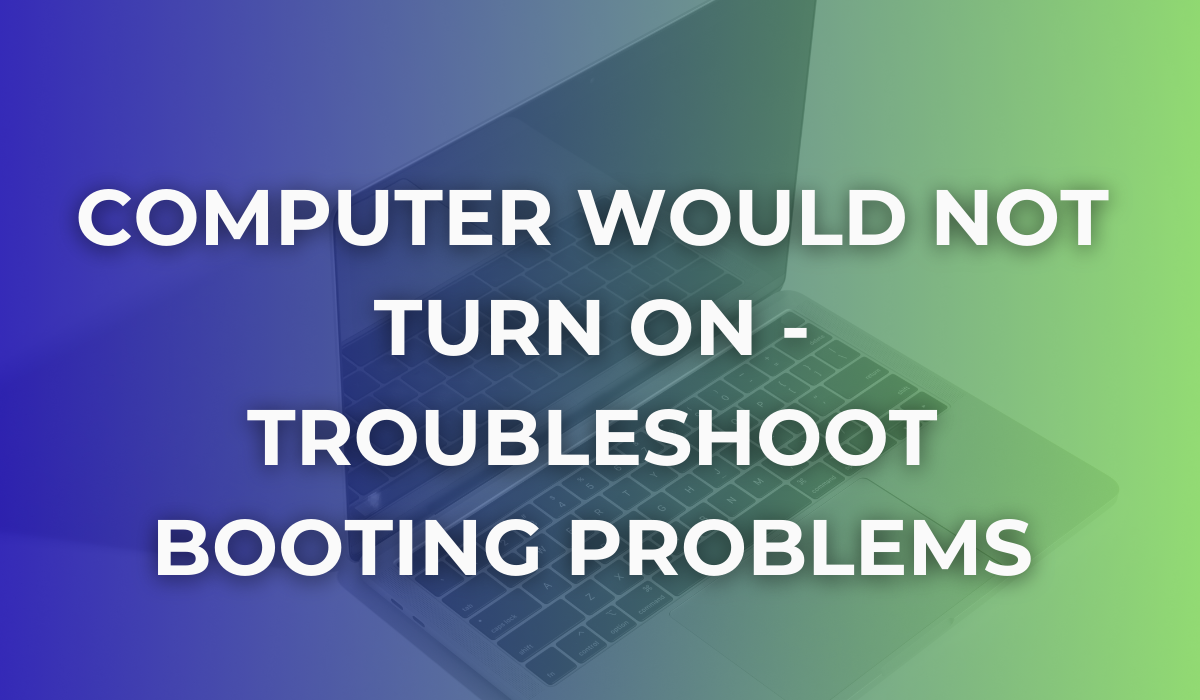PC Repairs - When Should You Repair or Replace Parts?
Computers play an important role in our day-to-day. Whether you are a business owner, a student or work in a corporate setup, you need a computer to effectively carry on with your activities.
However, there are some situations when we all wonder whether to replace our PC/parts of it or should we ask computer technicians to repair it. If you are wondering how to make the right call, below we highlighted some important things to take into consideration when making your decision.
When you should replace parts of your PC
- If you have a computer that is between five and eight years old, you should not search for computer repairs and instead, think of investing in a new one. This is because, with old PCs, the cost of repairs most often outweighs the cost of buying a new computer.
- If you are looking for laptop repairs in case of a video component, you should think twice as it is the priciest part of a computer. Fixing it could not be the best option, as they become more obsolete day by day- this makes a faulty video card a valid reason to replace your old device.
- Hard drive failure is one of the most serious problems a computer can have. A repaired hard drive can have a short life, and replacing it is the best shot if you want to prevent further damage and aim for a faster one.
If you’re looking for computer repairs in Colchester, our expert team is here to help and advise you if the malfunctioning parts can be replaced.
When you should repair your PC
- Keyboard damage can be about the keys coming off, getting stuck or being unresponsive. Although in most cases it's better to opt for a new model, you can easily get it fixed by technicians.
- Uninstalling programs that can cause damage. If you notice the problem started after installing a program, you can uninstall it to prevent further complications, without having to replace any parts of your PC.
The takeaway
Before considering getting rid of your old PC, make sure you have an accurate diagnosis of the problem. If you are looking for PC repairs in Essex, our technicians can help you make the best decision.
Get in touch today for more information!